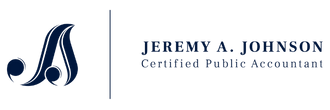QuickBooks is a must-have software for small business owners who are looking to scale effectively. Why? Because solid bookkeeping and accounting systems are essential for businesses of any size, and QuickBooks makes it easier to get started with fundamentals. That being said, there is no replacement for a partnership with a Certified Public Accountant (CPA). As your business grows and transactions increase, the benefits of a professional QuickBooks setup start to show.
QuickBooks Online is a powerful tool for small businesses.
Even if you haven’t used QuickBooks before, you’ve probably heard the name. It’s a software package that, among other things, helps small businesses manage their finances by automating tasks and organizing financial information.
The benefits of a professional QuickBooks setup really come down to the specifics of task automation and organization. It establishes a sure footing to track profitability, assess financial performance, and generate accurate financial statements.
QuickBooks offers powerful automation tools and flexibility between general and granular functionality.
QuickBooks is known for its automation, but here’s what I really like about the software: it gives the user the final word on what should be done manually and what should be automated.
So, if you opt for a professional set-up and, at some point in the future, integrate your account with a CPA, there’s a full suite of controls and functionality for professional users.
Instead of putting in hours just to put in hours, automate what can be automated and delegate the remaining tasks that are outside your wheelhouse to a CPA.
Let’s talk about the four essential benefits of a professional QuickBooks setup.
A professional QuickBooks setup makes it easier to generate financial statements, streamline accounting processes, reconcile your accounts, and file timely and accurate tax returns. For those who appreciate a good list, allow me to restate:
- Generate accurate financial statements.
- Streamline accounting processes.
- Connect to and reconcile accounts with your bank.
- Produce accurate and compliant tax returns.
Let’s start with the first item on our list.
Generate accurate financial statements.
1. Profit and Loss (P&L) Statement
First, let’s talk about your profit and loss statement. This is going to show all revenue and expenses for a given period, and I recommend keeping current year-to-date and monthly P&Ls.
Again, the benefits of a professional QuickBooks setup translate to the correct categorization of revenue streams and expenses, which helps you see where you’re doing well and where you might need to cut back.
2. Balance Sheet
A balance sheet lists your assets, liabilities, and equity. Let’s bring those terms back down to Earth. We’re talking about bank balances, lines of credit, loans, and credit card balances.
It’s a snapshot of your business’s liquidity, as well as its assets. So, if we were to take all of your assets (equipment, technology, vehicles, etc.) and satisfy the requirements of your liabilities, do you have available cash?
Finally, it’s going to show equity—the owner’s contributions and distributions. Your balance sheet is an important document and should be reconciled regularly.
QuickBooks comes in handy because it does the math for you; so long as assets and liabilities are categorized correctly, it will produce accurate balance sheets.
3. Cash Flow Statement
Cash flow statements provide a clear look at the tempo and volume of cash inflow from operations and investments. You need to know when you’re going to be cash-rich or cash-poor; it’s that simple.
QuickBooks makes cash flow statement generation easier with automation. Again, we’re talking about time spent chasing opportunities or innovating versus time spent organizing Excel sheets or checking up on an employee’s work.
Streamline accounting processes with a professional QuickBooks setup.
A professional QuickBooks setup supports the efficiency of your business’s daily operations. It’s a big, complicated program with a lot of tools, but I’ll point out three ways it can make you more time-effective.
Create and track invoices.
Invoices are a pain. QuickBooks lets you generate professional invoices quickly and track your payments, so you can make sure you’re paid on time.
Categorize expenses accurately.
QuickBooks has an option to categorize business expenses automatically. However, I recommend that you check all categorizations for accuracy as a redundancy. It’s just a matter of proper due diligence.
Manage payroll.
QuickBooks offers payroll management features that handle employee payments, tax withholdings, and other responsibilities. It even has an Auto Payroll feature that creates and distributes paychecks.
Connect your bank account to QuickBooks for efficient reconciliation.
According to metrics from QuickBooks, clients who connect their bank to QuickBooks save an average of 10 hours per week. There’s no extra cost, and with professional help, you can sync your accounts in minutes.
A professional QuickBooks setup will make account reconciliation easier, which is important when we’re talking about a task that should be done monthly or even weekly.
Set up accounting that produces accurate and compliant tax returns.
If you integrate QuickBooks with a CPA or tax professional, you’ll be well-prepared come tax time. As mentioned, it can automatically track and categorize your expenses throughout the year, so you know where you are financially by April.
With its streamlined reports, you can help your tax preparer navigate difficult tax situations that they might encounter when preparing your tax returns.
Remember, QuickBooks Online is not a replacement for a CPA.
QuickBooks streamlines tasks like invoicing, expense tracking, and payroll. So, what’s missing? What’s missing is turning an organized accounting system into a source of data for decision-making and operational efficiency.
A proactive CPA is going to maximize tax deductions and provide a high-level analysis of your financial statements. Yes, QuickBooks is a powerful tool for managing day-to-day bookkeeping and generating essential financial reports. But it’s no replacement for a CPA.
However, a professional QuickBooks setup makes future integration with a CPA easy.
All of my clients get a professional QuickBooks setup because we have to clean up bookkeeping and properly categorize expenses from day one. QuickBooks makes the connection easy. Invite your CPA to become an administrator on your account, and you’re done.
Your accountant can then review your books and make corrections seamlessly as they see fit. Accountant users have additional privileges, like reclassifying transactions and writing off invoices.
Is QuickBooks Online a necessity for first-year business?
I’m always honest with my clients, and I can tell you that no business is too small to go without QuickBooks.
The cost is about $35 per month for a basic QuickBooks Online account.
You may have explored using a low-cost or even free service like Zoho or Wave.
The question is, do you think that laying a solid foundation for accounting, finance, tax, and, yes, operations is essential? I do. It’s a necessity for scalability and performance. Invest in it.
Contact me today for a QBO Setup.
I’m the founder of a capable, local CPA firm with expertise in tax planning, financial analysis, and business advisory services. Typically, I work with businesses with an annual revenue between $250K and $30M. Guess what? I’ve talked to $30M clients with disorganized books, so I recommend professional QuickBooks set-ups for all clients.
If you need help with a QuickBooks setup or if you’d like to get serious about growth with every resource we offer, schedule a discovery call.
Talk soon,
Jeremy A. Johnson, CPA